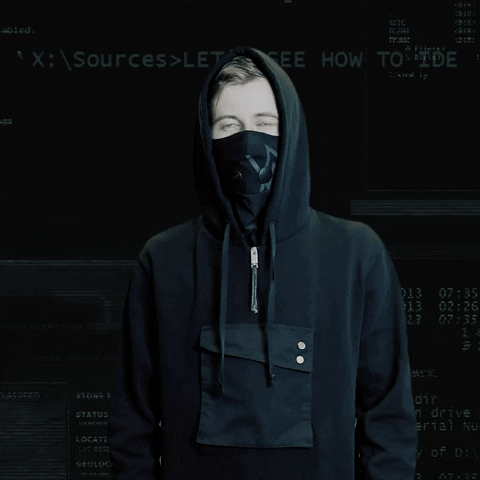Introduction to Cybersecurity
Welcome to CyberSafe Hub – Your Trusted Guide to Cybersecurity

Who Do Cybercriminals Target?
Cybercriminals don’t just attack large corporations—they target anyone with valuable data or weak security defenses. Understanding attack targets helps you strengthen your security posture.
Most Common Cyber Attack Targets:
🔸 Individuals – Everyday internet users can become victims of identity theft, online scams, and ransomware attacks.
🔸 Small & Large Businesses – Companies store sensitive data that hackers seek to steal, exploit, or sell.
🔸 Government Agencies – Public sector organizations are targeted for espionage, cyberwarfare, and data leaks.
🔸 Healthcare & Financial Institutions – Hospitals and banks hold valuable personal, financial, and medical records that attract cybercriminals.
How Attackers Exploit Their Targets:
📌 Weak Passwords – Using common or reused passwords makes it easy for hackers to breach accounts.
📌 Phishing & Social Engineering – Attackers manipulate victims into revealing confidential information.
📌 Unsecured Wi-Fi & Public Networks – Cybercriminals intercept sensitive data transmitted over unprotected networks.
📌 Outdated Software & Systems – Hackers exploit vulnerabilities in old software versions.
Protection Strategies:
✅ Use Strong, Unique Passwords – A mix of uppercase, lowercase, numbers, and symbols is best.
✅ Enable Two-Factor Authentication (2FA) – Adds an extra layer of security to logins.
✅ Keep Systems Updated – Install security patches and updates regularly.
✅ Be Wary of Suspicious Emails & Links – Cybercriminals often disguise malware in fake messages.
The Art of Digital Deception
1. What is Phishing?
Phishing is a cyber attack where hackers impersonate trusted sources to steal sensitive information like passwords or credit card details. These scams often appear as emails, texts, or phone calls that seem legitimate.
2. Types of Phishing Attacks:
🎣 Email Phishing – Fake emails mimicking trusted companies to steal credentials.
📱 Smishing (SMS Phishing) – Fraudulent texts with malicious links or fake login prompts.
📞 Vishing (Voice Phishing) – Calls from scammers posing as officials or support agents.
🌐 Spear Phishing – Targeted phishing using personalized messages.
💻 Whaling – Attacks aimed at executives to access company data.
3. How Phishing Works:
1️⃣ Deceptive Message – Victim receives a fake urgent message.
2️⃣ Malicious Link – Message contains a fake link to a fraudulent site.
3️⃣ Credential Theft – Victim enters login details, which attackers steal.
4️⃣ Unauthorized Access – Stolen data is used for fraud or financial theft.
4. How to Prevent Phishing:
✅ Verify Senders – Check for small changes in email addresses.
✅ Hover Over Links – Inspect URLs before clicking.
✅ Avoid Urgent Messages – Scammers create panic to trick victims.
✅ Never Share Personal Info – Banks and companies never ask for sensitive data via email.
✅ Use Security Software – Enable spam filters and anti-phishing protection.

1. What is Malware?
Malware (malicious software) is designed to infiltrate, damage, or steal data. Cybercriminals use it to gain unauthorized access, spy on users, or demand ransom.
2. Common Types of Malware:
🦠 Viruses – Infects files and corrupts data.
🐛 Worms – Self-replicates and spreads across networks.
🔒 Ransomware – Encrypts files and demands payment.
📸 Spyware – Steals sensitive information by monitoring activity.
🦴 Trojans – Disguised as legitimate software but contains harmful code.
⏳ Adware – Displays intrusive ads and slows down systems.
3. How Malware Spreads:
⚠️ Pirated Software – Often contains hidden malware.
⚠️ Suspicious Email Attachments – Malware is commonly hidden in files.
⚠️ Malicious Ads & Pop-ups – Redirects users to infected sites.
⚠️ Compromised Websites – Some sites trigger auto-downloads of malware.
⚠️ Infected USB Drives – Spreads malware between systems.
4. How to Stay Protected:
✔️ Use Antivirus Software – Detects and removes threats.
✔️ Download Only from Trusted Sources – Stick to official sites.
✔️ Enable Firewall – Blocks unauthorized access.
✔️ Back Up Important Files – Prevents data loss from attacks.
✔️ Be Cautious with Emails – Verify senders before opening attachments.

Data Breaches
When Your Information Falls Into the Wrong Hands
1. What is a Data Breach?
A data breach occurs when cybercriminals gain unauthorized access to sensitive data, such as personal information, financial records, or corporate secrets. These breaches often lead to identity theft, financial fraud, and reputational damage.
2. Common Causes of Data Breaches
🔓 Weak Passwords & Credential Stuffing – Using simple or reused passwords makes it easier for hackers to access multiple accounts.
💻 Phishing Attacks – Cybercriminals trick users into revealing login credentials.
📂 Unsecured Databases & Cloud Storage – Poorly protected databases expose sensitive data.
📎 Insider Threats – Employees or contractors with access to data may leak or steal information.
🐞 Software Vulnerabilities – Hackers exploit security flaws in outdated software.
3. How to Reduce the Risk of a Data Breach
✅ Use Strong, Unique Passwords – Avoid reusing passwords across accounts.
✅ Enable Multi-Factor Authentication (MFA) – Adds an extra layer of security.
✅ Encrypt Sensitive Data – Protects information even if it is leaked.
✅ Monitor Accounts for Suspicious Activity – Check bank statements and online accounts regularly.
✅ Limit Data Sharing – Be cautious about what information you share online.

Cybersecurity Best Practices
Building a Stronger Digital Defense
1. Why Cybersecurity Awareness Matters
Cyber threats are evolving, and anyone can be a target. Following best practices helps protect personal, financial, and professional data from cybercriminals.
2. Essential Cybersecurity Tips
🔐 Secure Your Accounts – Use strong passwords, enable MFA, and avoid reusing credentials.
🌍 Browse Safely – Only visit HTTPS websites and avoid suspicious links.
📥 Be Cautious with Emails – Don’t click on links or download attachments from unknown senders.
📱 Protect Your Devices – Keep operating systems, apps, and antivirus software updated.
🎯 Watch Out for Scams – Cybercriminals often use urgency and fear to trick victims.
3. Safe Online Habits for Everyday Use
✔️ Lock Your Devices – Use PINs, passwords, or biometric authentication.
✔️ Avoid Public Wi-Fi for Sensitive Transactions – Use a VPN when connecting to public networks.
✔️ Back Up Important Data – Store backups offline or in secure cloud storage.
✔️ Educate Yourself & Others – Stay informed about new threats and help others improve their cybersecurity.
Stay Vigilant & Stay Safe Online!
“ Cyber threats are constantly evolving, but by staying informed and adopting strong security practices, you can reduce your risk. Always be cautious of suspicious links, use secure passwords, and keep your software up to date. At CyberSafe Hub, we are committed to helping you navigate the digital world securely. Explore our resources, share with others, and take proactive steps to protect your data and privacy.. ”
Ocean Lui.
Creator of CyberSafe Hub.